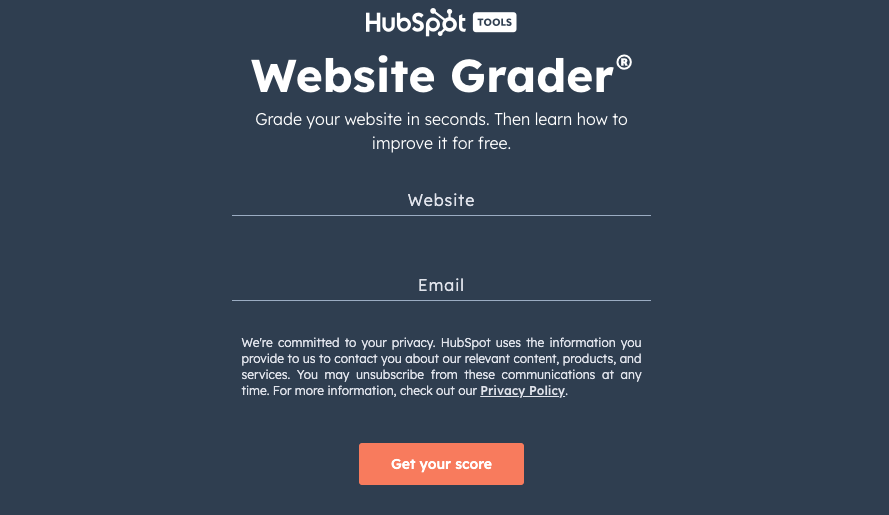How to build a diagnostic tool to help buyers identify a problem.
Gartner state that 83% of your customer’s buying process is done without a salesperson involved - they choose to self-educate, understand the problem, discuss with peers, and determine the value of solving it.
Research from Corporate Visions shows that the vendor that helps a buyer understand the problem and the value in solving it is chosen 77% of the time.
Those vendors have demonstrated they understand the customer’s business and the true problem they face - they haven’t just arrived to sell a product.
Gartner describe it as buyer enablement - the strategy of helping your customer to learn about the challenge they face, and the potential solutions to solving it.
Your website is often the first interface you have with a potential buyer, and providing your visitor with tools to help them evaluate the problem can be a differentiator and guide them towards identifying themselves.
Gartner’s suggested tools include:
Calculators - providing ways to analyze customer-provided data
Diagnostics - a framework for surveying one or more users and presenting results
Connectors - methods of aligning buyers with challenges their peers face
Recommender - a playbook or guide with step-by-step instructions for buyers to follow based on their inputs
Advisor - coaching the customer through the steps in their buying process
Benchmark - real world data for the buyer to compare themselves against peers
Simulator - more than a demo video, a personalised walk through of the customer’s usecase
Let’s think of two examples from the consumer world:
Configuring your car
Auto manufacturers have to demonstrate why buying ‘your’ new car is better than spending half the money on an approved second hand vehicle.
One way they do this is to give you the control to ‘build’ your new car and to ‘see’ it, spin it around through 360 degrees. It becomes extremely tempting to move forward in the process.
Picking an iPad
With so many different variations it can be a challenge for a non-technical person to decide which model to purchase - that indecision could be enough to stop someone choosing anything.
Apple provide simple configurators to let you compare models against each other and decide which meets your needs best.
Building your buyer enablement tools
Here are six steps to consider as you embark on building your own buyer enablement tools.
Start with customer value
Your buyer enablement tools are designed to help lead the customer towards understanding a problem that they weren’t aware of previously in their business.
It should also help them quantify the value of that problem enough to motivate them to want to investigate a solution. (There is no point helping a customer understand they are losing $5 a month).
Start by interviewing some of your existing customers, to understand how your solution has impacted their business, and whether that impact aligns with the value that you are promoting through your marketing and sales channels.
How are customers really using your solution? What value are they really seeing?
Refine the two or three key business values that customers get from your offering:
shorter sales cycles
increased first call resolution
lower involuntary attrition
These need to be hard benefits that have a hard metric and dollar values behind them - not just better employee experience or more efficiency.
Example: HubSpot Website Grader
Hubspot is a CRM platform that includes marketing tools to help companies grow faster.
They developed a Website Grader tool where you input your website and those of your closest competitors.
The tool then researches and scores your website against your competitors giving you a set of recommendations based on what the tool finds.
Speak with your Onboarding and Customer Success Team
Now take these business values and gather input from your implementation and support teams.
These are the teams that are actually helping your customers drive this value, and they likely have workbooks, guides, audits, templates, decks that they use with their customers.
Ask them, “how do you help the customer define their current state?”, and “how do you measure the customer’s progress towards the future state?”
Ask them for any inputs they gather from the customers to build out these worksheets.
Examples might be:
number of users
integrations
monthly bookings
volume of support tickets
employee attrition rate
average order size
These should be data points that a customer should readily have to hand without needing to do too much deep analysis.
Mock up in a spreadsheet
Bring a core team into a room with a big screen and a whiteboard. Spend time workshopping how you could take a set of inputs from a buyer that would help them understand the size of the challenge.
A diagnostic should not take more than a few minutes to complete so the number of inputs should be limited in number and complexity.
Last year’s revenue - good
Next three month’s projected gross margin - bad
Anything that gives the customer a reason to pause and drop out of the diagnostic is to be avoided.
With your spreadsheet model you should be able to provide a range of inputs, and for the tool to provide you with a monetary output to describe the cost of the problem.
Depending on your outputs, you can also provide some recommendations or next steps for certain outcomes (‘recommenders’ as described by Gartner above).
Sense check with sales teams
Your sellers are likely the first people that will be discussing the outputs of your diagnostic with potential buyers, so they need to be onboard with the results and recommendations that it produces.
Present the mockup to a wide range of sellers for different product lines, regions and customer sizes.
Is the tool aligned to the right business values that buyers discuss?
Do your customers typically have the input information available?
Is the persona that would complete the diagnostic the same persona as your buyer?
Do the outputs of the diagnostic match with the sales content you present?
Build it with your marketing and product design teams
Having validated that your sales teams are aligned with the value the diagnostic provides, its time to build it into your website.
Simplicity is critical - buyers want to understand they are going to get value quickly and are not being led down a journey they can’t see the end of.
If your diagnostic requires certain inputs that your buyer may not have to hand, then tell them up front “before you start, have these numbers to hand”
Use sliders and ranges for numbers that your customer might not have access to. Instead of asking the customer for a specific number, allow them to slide along seeing the impact their changes make.
Provide immediate ungated results, but allow the customer to opt-in for more detailed information.
As in this example from Clari, I can see a big bold number without having to identify myself, but if I want the detailed report I will need to provide my contact details.
Show your workings. Remember, you are educating your buyer on the problem, so it is important they understand the calculations that have got you to the number - because if your buyer doesn’t agree with your assumptions then there is no value in the number it produces.
Clari choose to do this with an assumptions button that pops up this modal.
Review and iterate
Now you have gone live with your diagnostic you should treat it like any other product launch.
Speak to your first users, understand how they travel through the tool.
Were there specific questions that they had trouble answering?
Where did they drop off if they didn’t complete the process?
Was there enough ‘value’ in the ungated output?
What prevented them from identifying themselves for any further results?
Did they trust the numbers that came out of the tool?
Did the output help them understand the business value of the problem?
How did they use the output?
Who did they share the output with?
Was the output in the right format? Deck, spreadsheet, document, web page?
Were the recommendations relevant?
Can they recommend two or three other people that would benefit from going through the diagnostic?
And from your own data, did buyers that completed the diagnostic convert into opportunities and subsequently customers at a higher rate than other buyers?
Promote, promote, promote
By now you should have a functioning diagnostic that is aligned to one of the key values you provide to customers, that your sales, onboarding and success teams are aligned with, and that potential buyers find value in and trust the output.
Now you can run a campaign to promote this tool into your various channels.
Remember, because you have built something that really does help buyers understand the scale of a problem they are not aware of in their business it will get more interest than a standard product campaign.
Get started
Whenever you are ready, there are two ways that I can help you with your RevOps tech stack.
Buyer Experience Audit - I’ll impersonate a buyer researching your segment and company and let you know what I find. Ideal for planning your RevOps strategy.
RevOps Impact Playbooks - I’ll help you implement one or more tactical processes across your revenue teams - content, referrals, testimonials, adoption and more..