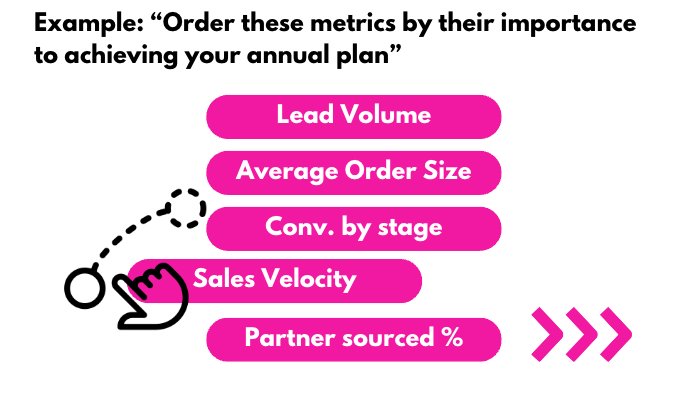How to write good buyer enablement questions
In this article I’ll guide you through how to write good questions for your buyer enablement tools.
Buyer enablement is about ‘giving’ your customer something of value, not asking for something - and the way that you create and phrase your questions is a critical part of the exchange.
A great question gives as much value as it asks for in return.
An interactive buyer enablement tool, like a diagnostic, an assessment or calculator asks your buyer to provide some information, some data, some response, and in return your tool provides them with some score, report or recommendation.
Its easy to slip into the habit of treating the two halves of the process as seperate:
The buyer gives you something (data, information, reponses)
You give the buyer something (report, grading, recommendation)
But this is a wasted opportunity and results in a high drop off and low completion rate from your buyers.
In the first part of the exchange they get very little value. It feels like an interrogation and that the vendor is the one winning out of this process.
Instead, we want to ensure that each question gives the buyer value, inspires them, helps them think about their current situation in a different way, and encourages them to respond and move on through the assessment.
What is a poor buyer enablement question?
A poor question is one that doesn’t provide much value or context to your buyer.
Both of these examples have their place and can definitely feature in a buyer enablement tool - but if your tool is solely made up of them - not great.
Free text
“Describe how you are planning to incorporate AI in your product offering”
Wow, this is such an open question it puts all the effort on the buyer to construct an answer. You’ll either get a wandering paragraph that doesn’t give you the detail you need, or a one word answer that has no depth.
A single free text question can be appropriate towards the end of an assessment to capture ideas beyond your experience. It can also be useful in group reports to gather insight from across the buying group.
In this case - craft a question that guides the buyer towards a response,
“What would you suggest is the number one challenge your company faces in incorporating AI into your product offering?”
Rating
“How would you rate your organisation’s readiness for AI?”
Rating questions are good because they are easy for the buyer to respond to and they make it easy to benchmark against other companies.
But this question doesn’t teach the buyer anything about what might influence a company’s readiness for AI.
Many maturity assessments consist of back to back rating questions - how would you rate a, how would you rate b - not at all good, slightly not good, neither…blah blah
It becomes monotonous for the buyer and they aren’t learning anything.
Where you do use rating questions, be sure to focus them in on the responder themselves and their opinion or perspective.
The example above asks them to rate their company’s readiness, which many people might say they aren’t equipped to answer.
Instead you could ask, “How confident are you that your organisation is prepared to incorporate AI into your products and processes?”
What makes a good buyer enablement question?
We can provide value to our buyers by reframing these questions.
Text choice
Instead of asking your buyer to do all the work, you can demonstrate your own knowledge of the subject by providing the suggested responses in a multi-select format.
“Which of these are you investing in to prepare your company for an AI future?”
AI ethics personnel, a data lakehouse, AI training for employees….
The possible answers you provide help the customer to learn “hmm, I hadn’t thought about AI ethics as a potential role in our organisation.”
Ranking
An alternative to a multi-select picklist is a ranking question, where the buyer is asked to drag and order a set of predefined responses you provide.
Ranking gets your buyer out of simple clicking into having to actually think - “which is most important to me?”
Image choices
Depending on the type of product or service you sell there may be images or whiteboard graphics you use in your sales process.
Maybe an architecture, or an org chart, or an integration, or a process.
Can you give your buyer two or three options to choose from? By visualising the three options you show them you understand the possibilities, and it inspires your buyer to want to discuss the options with your team.
Text Only
With a buyer enablement platform, you can provide consulting through the assessment process.
Consider the image choice question above about the GTM org structure. If someone selected an “equal trio” then on the next screen you might provide a couple of points of advice,
“You selected an equal trio - having each of these three leaders run a team meeting on behalf of the others each quarter is a great way of removing siloes between the teams.”
Keep giving value through the assessment.
Prepare your buyer at the start of the assessment
Whilst not a question, your first screen is the introduction to the upcoming assessment and is a great opportunity to prepare your buyer for what they are about to engage in.
Let them know how long it will take “this assessment takes around seven minutes to complete” (you’ll have this number from your buyer enablement platform).
This way your buyer knows they can start and get to the end of it in one go.
Let them know that you’ll be providing them with value as they go through, and that at the end of it they’ll immediately get a personalised report.
Mix up your question formats
My final tip is to keep things interesting by mixing up the formats.
A ranking, followed by an image choice, followed by a text choice, then another ranking.
It makes it feel like more of a conversation and less of an interrogation.
You’ll get a much higher completion rate and better responses.
To get an example of what a buyer enablement assessment can look like, why not take the RevOpsCharlie Buyer Enablement Assessment. It takes an average of 4 minutes to complete and you’ll get a personalised report sent to you at the end.
Get started
Whenever you are ready, there are three ways that I can help you accelerate your revenue.
Buyer Enablement Assessment - Answer nine questions in five minutes and receive your free personalised report to help your SDRs and AEs generate pipeline.
Revenue 360 Assessments - inspire and lead your revenue teams with revenue specific 360 reports designed for marketing, sales and customer success teams.
Buyer Enablement Platform - We’ll design, build and manage your buyer enablement platform on your behalf - generating quality pipeline in under 90 days.